SigAgent.AI Documentation
Quick start guide for monitoring your Claude Agents with SigAgent.AI
Quick Start
Step 1: Create an organization access token by visiting your organization access tokens page and use it in step 4 below.
Configure the following environment variables before starting Claude Code:
export CLAUDE_CODE_ENABLE_TELEMETRY=1
export OTEL_METRICS_EXPORTER=otlp
export OTEL_LOGS_EXPORTER=otlp
export OTEL_EXPORTER_OTLP_PROTOCOL=grpc
export OTEL_EXPORTER_OTLP_ENDPOINT=https://app.sigagent.ai:4317
export OTEL_EXPORTER_OTLP_HEADERS="Authorization=Bearer YOUR_ORG_ACCESS_TOKEN"
Getting Started
Create Your Account
Sign up at app.sigagent.ai to get started for free.
Generate Access Token
Create an organization access token from your account settings.
Configure Environment
Set up the environment variables as shown in the Quick Start section above.
Start Monitoring
Launch Claude Code and begin monitoring your agents with real-time telemetry.
Need Help?
Contact Support
Get in touch for technical support, questions, or assistance with setup.
- Email: andrei@analytiqhub.com
- Website: analytiqhub.com
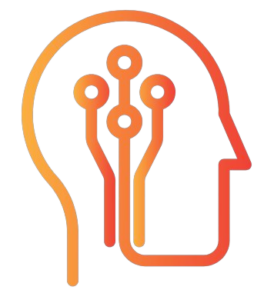 SigAgent.AI
SigAgent.AI